About Scoring Results with AI
Use the two tabs to review scores for tickers and interact with various AI assistants.
🔍 Scoring Review Tab Features
Click the Scoring Review tab to:
- Filter tickers by name or date - Quickly find specific stocks or date ranges
- Sort tickers by score, price, and other criteria - Organize data for better analysis
- View detailed scores and backtest results - Access comprehensive performance metrics
- Click on a ticker to see price history and backtest data - Dive deep into individual stock analysis
🤖 AI Assistants Tab Features
Click the AI Assistants tab to:
- Select an assistant to view or edit its configuration - Customize AI behavior for your needs
- Use "Start Chat" to copy prompt to your clipboard - Seamlessly interact with the selected assistant
- Add, update, or delete assistants as needed - Manage your AI research tools
- Use the "Additional Prompt" field to customize your AI prompt - Tailor analysis to specific requirements
- Note: Additional Prompt uses data from Scoring Review tab - Integrated analysis across both interfaces
Preview of Premium Content
Below is a preview of our premium Scoring Results with AI dashboard, showing how you can use AI Assisted research to enhance your own analysis.
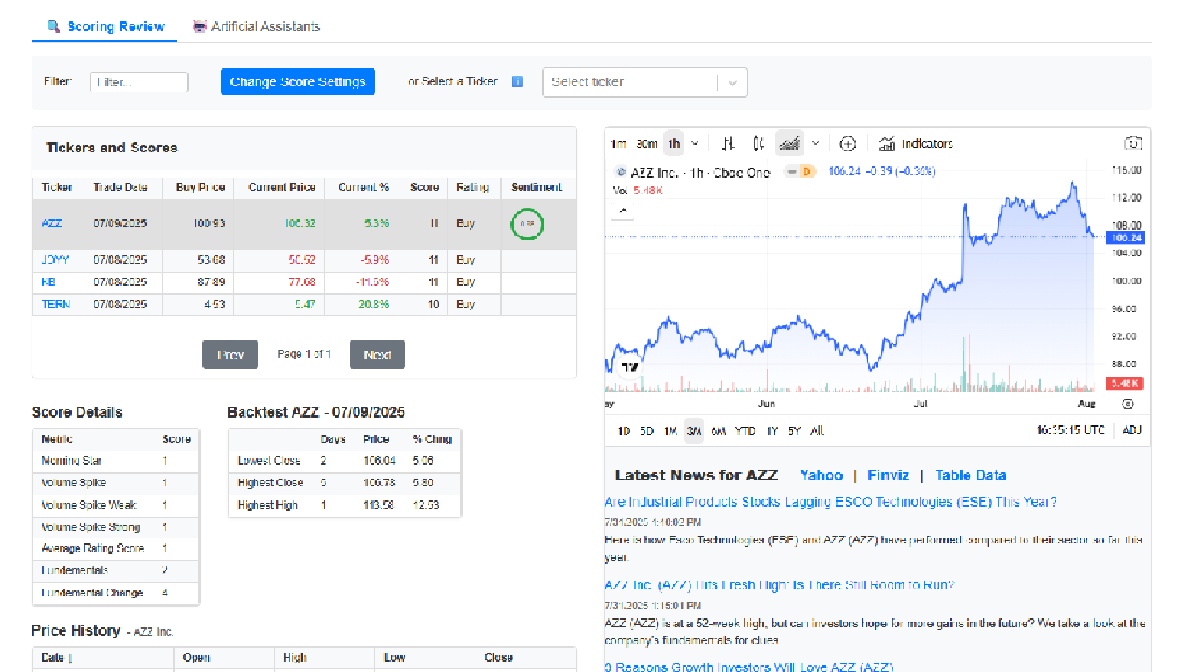
This comprehensive dashboard combines quantitative scoring with AI-powered research capabilities, providing you with both the data-driven insights and the analytical tools needed for informed investment decisions.
Premium Access Required
This advanced dual-tab interface is available exclusively to our premium members. Join AI Stock Tickers today to access:
- Complete scoring results with filtering and sorting capabilities
- Customizable AI assistants for stock research and analysis
- Integrated workflow between quantitative data and AI insights
- Historical backtest data and performance metrics
- Professional-grade analysis tools for serious investors